The StoresAce architecture consists on a middleware running in one Point of Sale System (FrontOffice) on each store, synchronizing all information with our cloud-hosted platform (BackOffice) APIs in real time. Our middleware is light and very simple to install and configure. We also provide all the needed APIs so anyone can build custom synchronizing methods and connect any existing systems to our Cloud Platform.
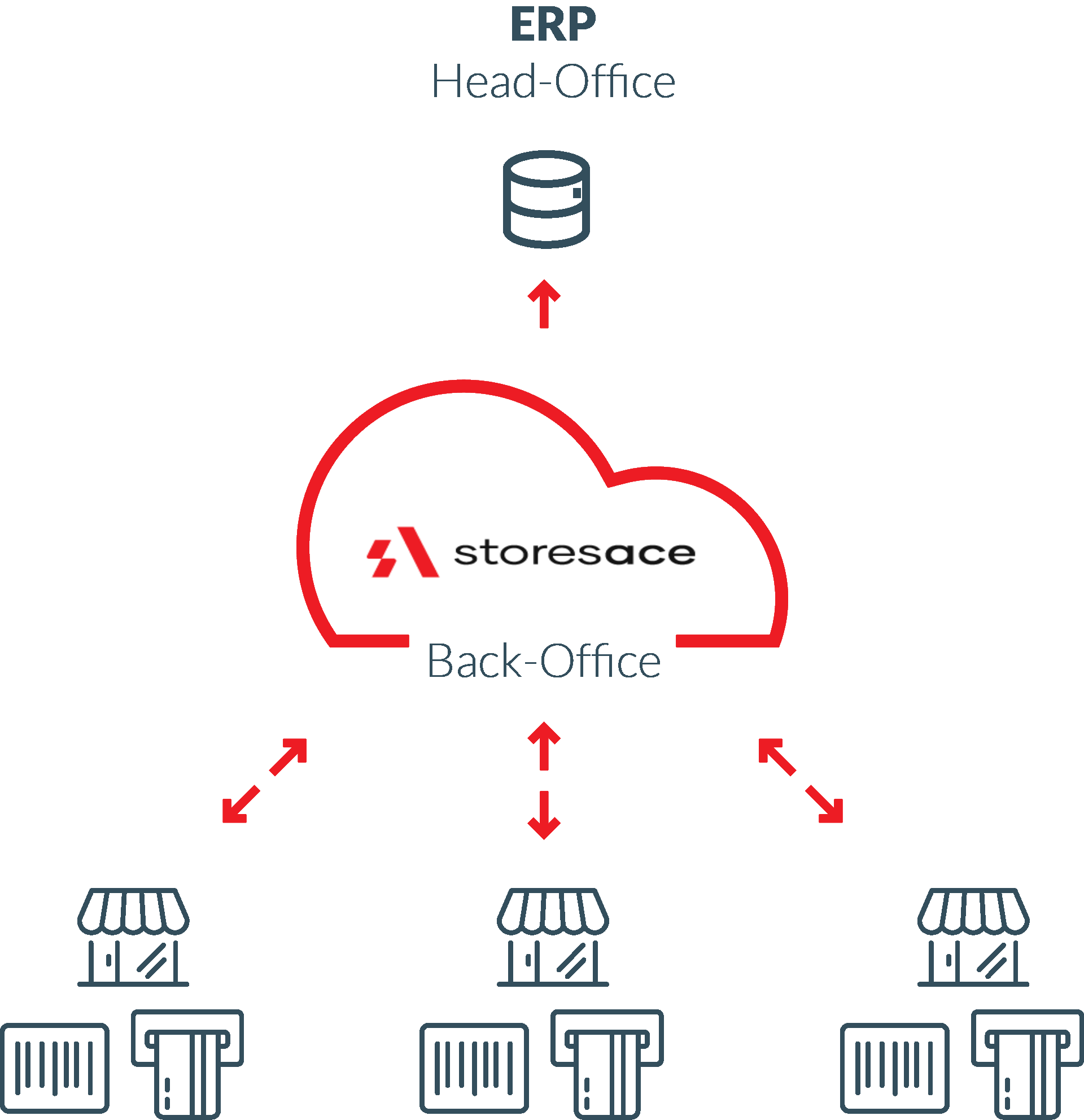
Your Point of Sale system will still work normally and even Offline.
The middleware makes the synchronization whenever it has internet connection.
It will find what information needs to update on each POS System, and also which
new information needs to send to our Cloud.
If there is no connectivity to Internet,
it will wait until it is restored, while your POS system continues working normally
and producing information that will be synchronized later when its restored.
You will be even able to manage all stores current online status.
Products, sales prices and all other configurations will be
managed on StoresAce and then immediately and automatically sent to all stores.
StoresAce even lets you decide to each store you will activate some products,
or even configure different sales prices per store.
All Stores operations like Suppliers Orders, Deliveries and in Store Inventories
are managed on a single Online Platform. All the details are always available anytime
to all stakeholders.
Aggregated and processed information (Sales, Inventory, Customers, etc)
can then be synchronized to your existing ERP or Accounting Software
(HeadOffice).
StoresAce is a distributed multi-tenant cloud-hosted service. Your data is totally secure with StoresAce. Your environment information is stored separately on a private database, not conflicting with any of our other customers. We encrypt all traffic over SSL and store all sensitive information highly encrypted in our servers. Our servers are currently hosted in the Amazon AWS cloud.
If you have any further questions, please contact us using the chat icon in the bottom of this page or directly from your StoresAce Environment.